- Login to WHMCS as Administrator.
- Go to Setup >> Other >> Database Backups.
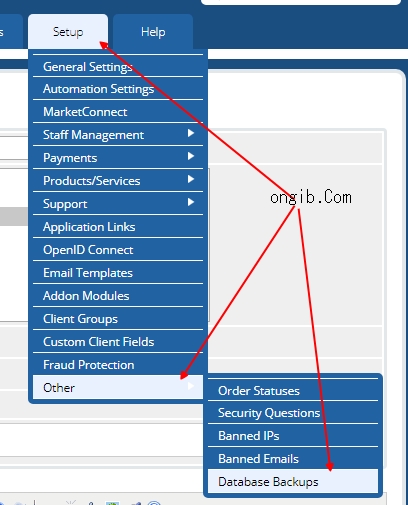
- Fill FTP login details and email for notification.

- Click Save Changes.
Berikut ini cara mudah melakukan backup WHMCS ke akun FTP anda.
- 0 Users Found This Useful
