Accessing FTP using SSH make you be able to move files faster and efficient from your FTP account to another server.
Requirements:
1. ssh access (direkomendasikan sebagai root)
2. FTP Account.
3. Install "LFTP" on remote server
4. Putty or alternative. Download putty here.
Berikut ini Cara mengakses:
- Open putty.
- Login to server via SSH.
- Make sure you have installed lftp and run command below
lftp [email protected] -e "set ftp:ssl-allow no" - Then fill your FTP password.
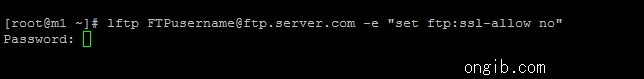
- Then Enter.
- Tun "ls" to test connection. You will find file list from your FTP account if work properly.
